ASHRAE’s Building EQ Web Portal provides a quick energy analysis that benchmarks a building’s energy performance. Building EQ assists in the preparation of an ASHRAE Level 1 Energy Audit to identify means to improve a building’s energy performance including low-cost, no-cost energy efficiency measures and an Indoor Environmental Quality (IEQ) survey with recorded measurements to provide additional information to assess a building’s performance.
Two different evaluations can be used independently to compare a candidate building to other similar buildings in the same climate zone or together for an assessment of a building’s design potential compared to actual operation:
In Operation compares actual building energy use based on metered energy information.
As Designed compares potential energy use based on the building’s physical characteristics and systems with standardized energy use simulation.
The Old Way
When Building EQ was first introduced, building owners and engineers could submit information about their candidate building to ASHRAE using an Excel spreadsheet template. This was a very inefficient way of doing things. It involved filling out the required data into a spreadsheet, and then uploading the spreadsheet(s) to the ASHRAE Building EQ website. Then, ASHRAE personnel would open the spreadsheet and determine whether the data was valid, and if it was, what rating to assign the building. The spreadsheet method was wrought with many inefficiencies including:
- If data was missing or invalid, the spreadsheet would be sent back to the building owner to be corrected. This involved working with multiple versions of the spreadsheet which could very quickly become confusing and could potentially result in working with outdated and incorrect data.
- ASHRAE personnel would validate all of the data manually, which was a slow and inaccurate process.
- There were no links within the spreadsheet to ENERGY STAR Portfolio Manager that would allow users to migrate data to/from other programs into bEQ.
- The spreadsheet was only in IP units.
- Many more inefficiencies too numerous to list here
The New Web Portal
In 2016, Carmel Software was hired to develop the web-based user interface that would solve all of the problems above and introduce even more efficiencies and features that a spreadsheet could never provide. In addition, Carmel has tasked to develop a website that would be able to accommodate many types of connected devices including Windows and Mac desktops/laptops, all iOS and Android mobile smartphones and tablets. After about 9 months of development, the ASHRAE Building EQ portal was officially launched, and it has been a resounding success. More project submissions were made within the first 2 months of the website launch than within the first 5 years of existence of the Building EQ rating system with only spreadsheet submissions. As of November 2019, over 500 projects have been submitted.
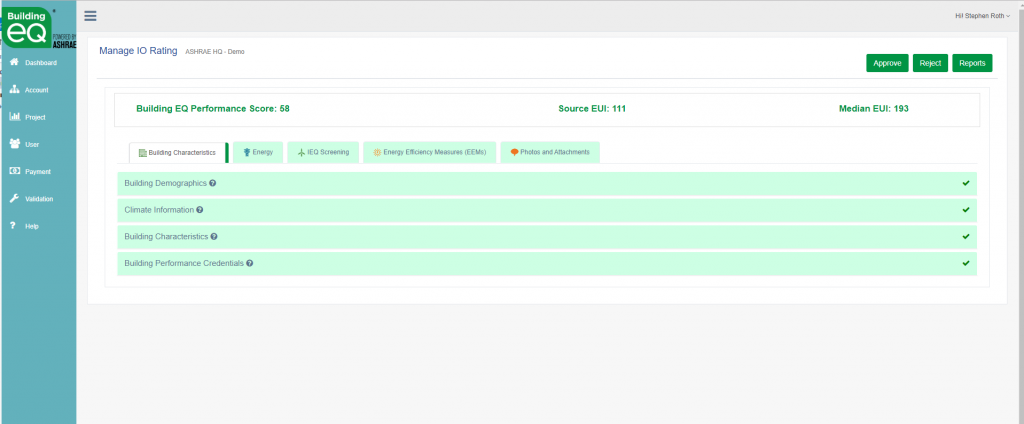
What Does Building EQ Measure?
![]()
The Building EQ rating system rates building energy usage only. It is not meant to compete with LEED which measures far more including water usage, material sourcing, and much more. The Building EQ rating system works as follows:
- Based upon the building type, climate zone, and heating and cooling degree days, a lookup for a benchmark value is performed using an ASHRAE Standard 100 site median table derived from CBECS (Commercial Building Energy Consumption Survey) 2012 building energy usage data. This usage data is expressed in units of energy use intensity (EUI) which is the amount of energy used per square foot per year.
- The user then enters a year’s worth of utility data and the total square footage of the building to calculate the specific building’s EUI. This building-specific EUI is compared with the normalized benchmark EUI and a Building EQ score is derived by dividing the two numbers then multiplying by 100. The range of the score is from 0 to 200 where 0 is the most energy efficient and 200 is the least. A score below 100 is considered energy efficient since the specific building beats the benchmark EUI derived from CBECS.
Additional Inputs
There are many additional inputs in the ASHRAE Building EQ web portal above and beyond those that are used to calculate the Building EQ score. Below is a list of these additional inputs for the In Operation method:
Building Performance Credentials
The “Building Performance Credentials” section allows the user to input any other ratings or scores the building may have received including Energy Star, LEED, Green Globes, and more.
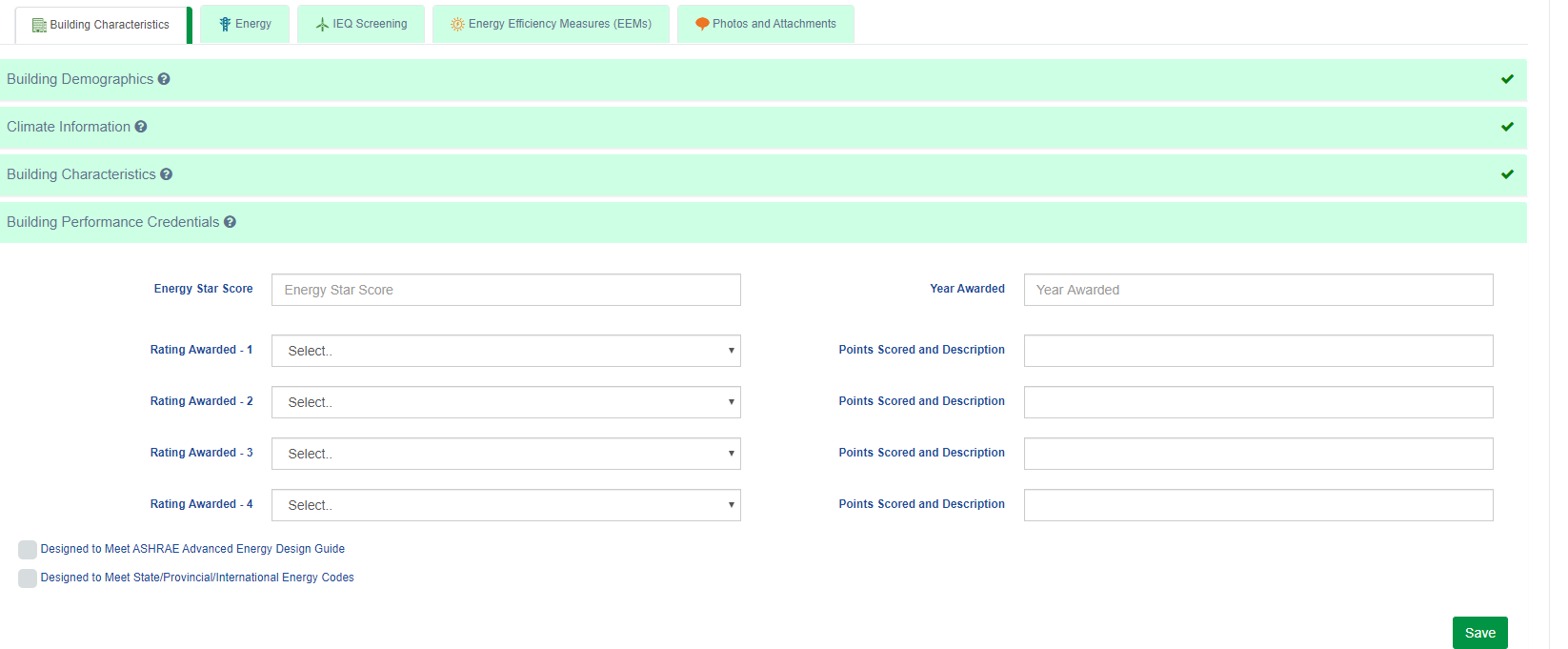
IEQ Screening
The “Indoor Environmental Quality Screening” tab includes a number of accordions (sections) that allow the user to input additional information about the building.
The objective of the building indoor environmental quality (IEQ) screening is to verify that the IEQ of the building as it affects the occupants has not been obviously compromised in the pursuit of energy efficiency and energy savings. The screening is intended to go beyond professional judgment with the inclusion of actual measurements. The measurements are focused on areas identified in the screening and are therefore representative of the building spaces and not intended to be all inclusive. If no issues are identified, the Assessor should take representative spot measurements throughout the building in order to provide feedback to the building owner/operator. Representative space types may be determined by space type (office, conference room, corridor), by space usage (different tenants or floors), or by space system type (building served by multiple system types). The information is provided to the building operator for follow-up actions and to benchmark, evaluate, and diagnosis building systems that affect indoor environmental quality including thermal comfort, lighting quality, and ventilation for indoor air quality. The IEQ screening is not intended to serve in the place of a full IEQ evaluation performed by an expert in that field. For this reason, it is important that the building owner follow up separately on any deficiency or potential problem noted on the forms by having a full IEQ evaluation performed by a qualified professional.
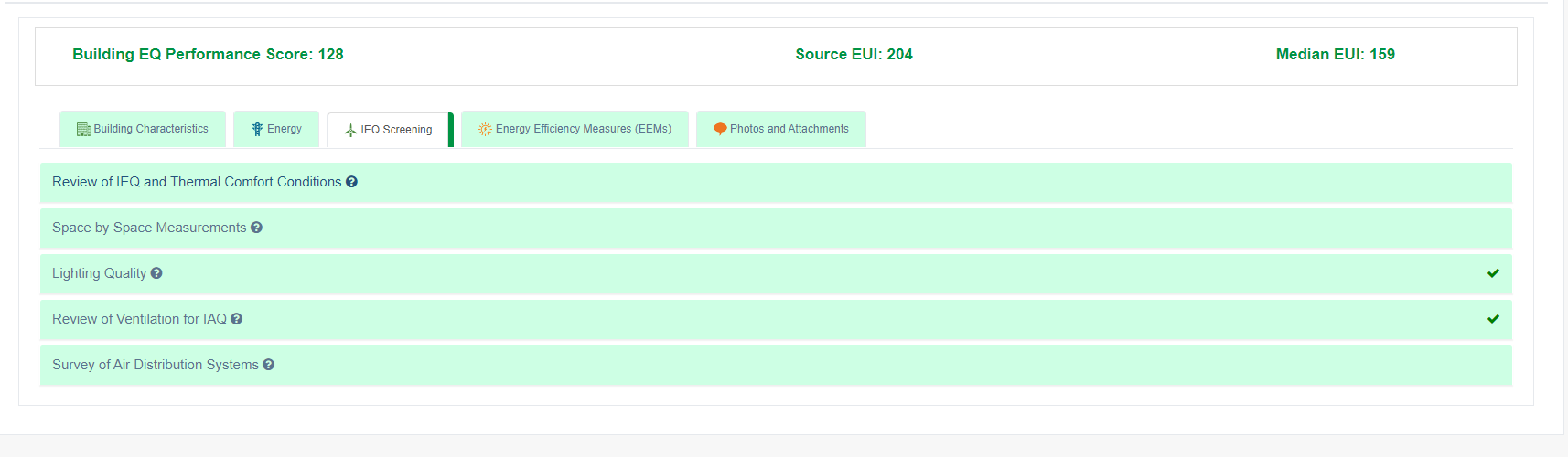
Energy Efficiency Measures (EEMs)
This tab allows the user to input any energy efficiency or conservation measures that have been implemented. The measures are divided by category: Building Envelope, Lighting, HVAC, Refrigeration, Energy Generation/Distribution, Other). Within each accordion is a drop down with a list of pre-populated measures. These measures are outlined in Informative Annex D and Informative Annex E of ASHRAE Standard 100-2015. The measures are divided by category: Building Envelope, Lighting, HVAC, Refrigeration, Energy Generation/Distribution, Other).

The user is also able to enter a cost range and payback period for each measure.
There are 3 additional inputs in each accordion that allow the user to input their own custom measure descriptions along with cost ranges and payback periods.
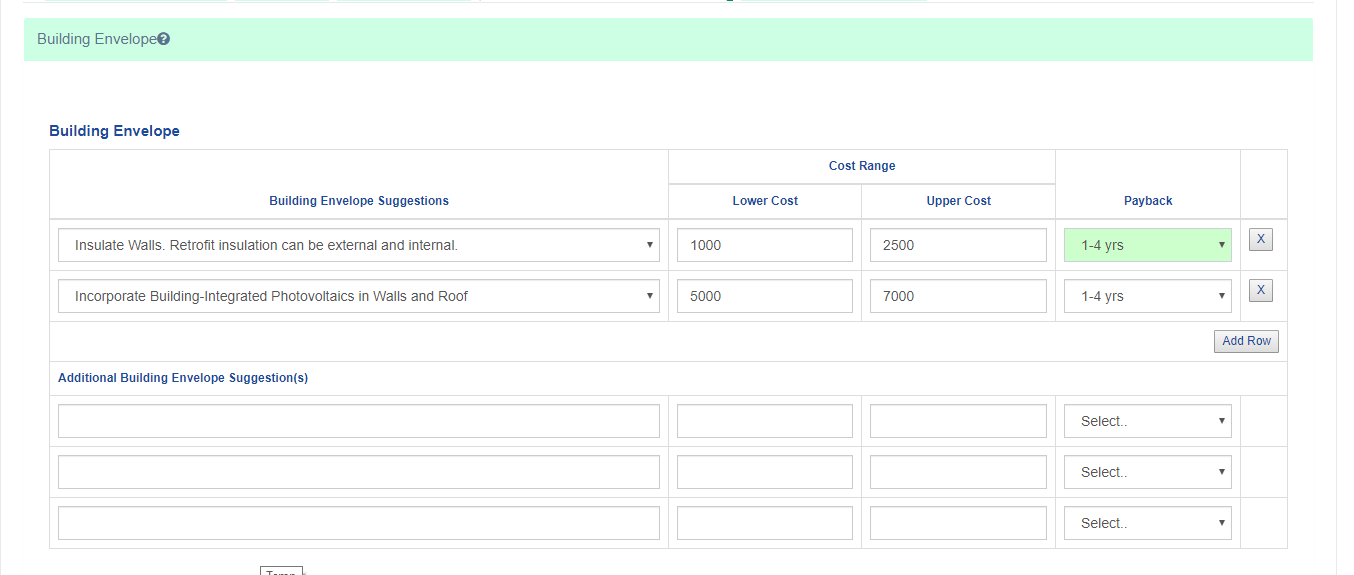
Photos and Attachments
This final tab allows users to add photos and attachments along with descriptions and categories. These photos will appear in the narrative report.
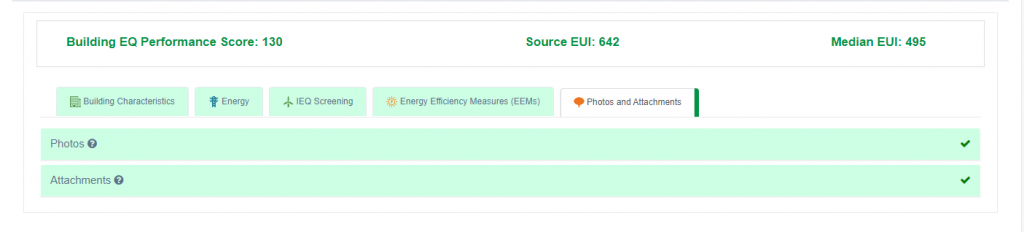
Building EQ Reporting
Standard 211 Audit Spreadsheet
Building EQ does something else that no other rating system does: It works closely with ASHRAE Standard 211 – Standard for Commercial Building Energy Audits. This is an ANSI standard that formalizes the process of performing building energy audits. ASHRAE Standard 211 protects a building owner/operator’s energy audit investment by providing an outline for auditors and offering best practices that ensure quality audits. It sets forth requirements for the experience and credentials of energy auditors, specifications for compliance and clear definitions of the audit processes and scope.
A Standard 211 audit spreadsheet is included along with the actual text of the standard. This spreadsheet allows users to fill in all information related to Level 1 and Level 2 energy audits.
Remember, the primary function of an energy audit is to identify all of the energy streams in a facility in order to balance total energy input with energy use. The ASHRAE Level 1 is a simple and quick audit that requires a brief review of building operating characteristics. It mainly identifies low-cost/no-cost measures and will only uncover major problem areas. Level 1 audits are a great way to prioritize energy efficiency projects and to assess the need for a more detailed audit. The ASHRAE Level 2 audit includes the Level 1 audit plus more detailed energy calculations and life cycle cost analysis of proposed energy efficiency measures. This type of audit identifies all energy conservation measures appropriate for the facility given its operating parameters.
Much of the information required to fill out the Level 1 inputs in the audit spreadsheet are already inputted into the ASHRAE Building EQ web portal. Therefore, the portal allows the user (for a fee) to create a Standard 211 spreadsheet with many of the Level 1 inputs pre-populated. Even though the spreadsheet also includes Level 2 parameters, Building EQ does not include most of the information required for Level 2 audits. Therefore, this information needs to be manually filled in.
Below is a screenshot of one of the tabs in the Standard 211 Excel spreadsheet:
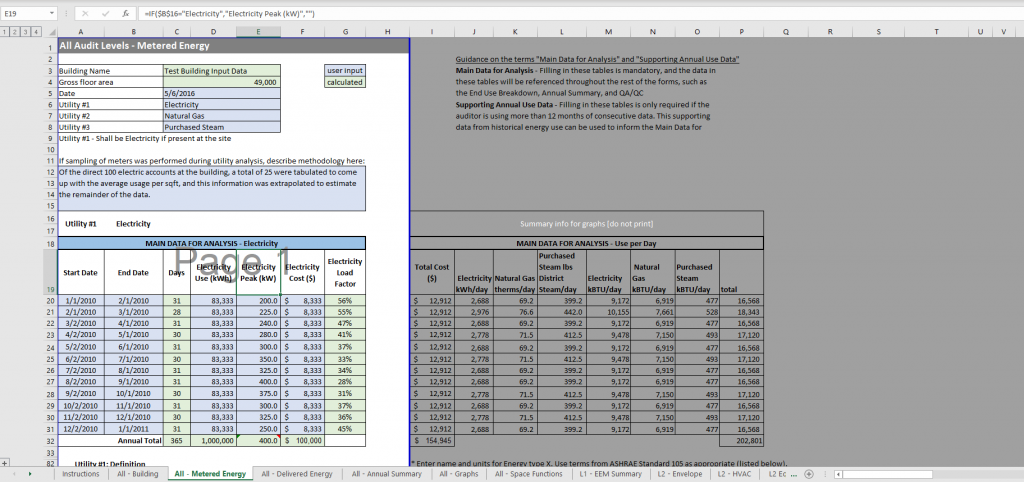
ASHRAE Building EQ Label
Once a Building EQ project is approved by ASHRAE personnel, the user is able to print out a Building EQ label that includes the Building EQ logo along with a sliding scale showing the final Building EQ score. The following is an example of the Building EQ label:
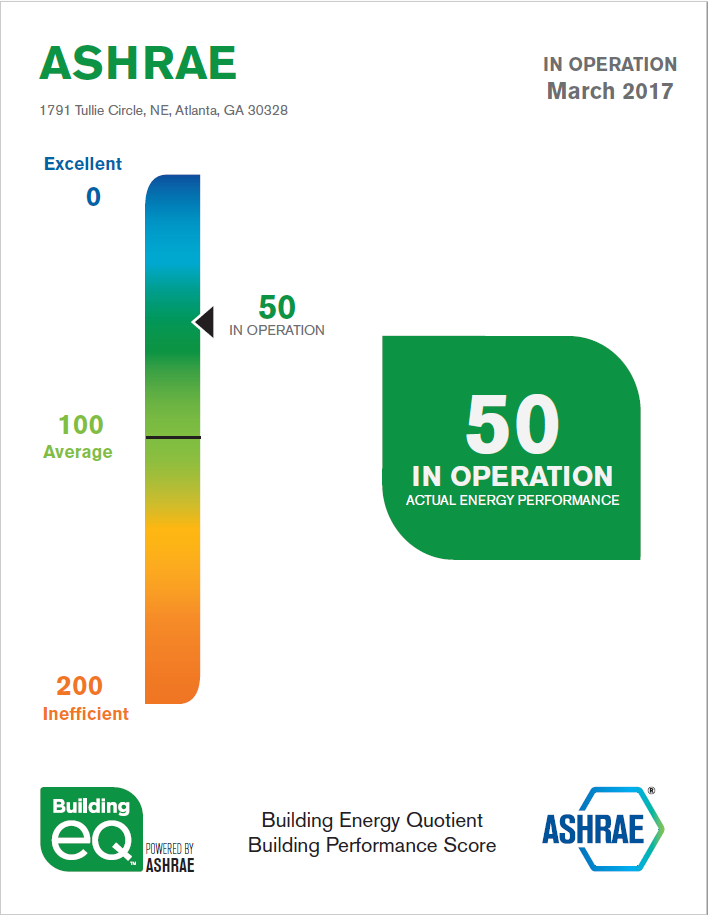
Building EQ Energy Audit Narrative Report
This Microsoft Word doc report provides a template for an ASHRAE Level 1 Energy Audit that follows the information in Section 6 (Reporting), Annex C (Reporting Forms), and Annex D (Report Outlines) in ASHRAE Standard 211. The template provides recommended text and boiler plate language to assist the user in preparing a comprehensive report and is automatically populated with information collected and entered into the Building EQ Portal as part of the Building EQ In Operation assessment process. The recommended text can be edited as needed by the user. The audit specific information populated from the Building EQ Portal is shown in filled-in tables in the report. Below is an example of two pages of the report:
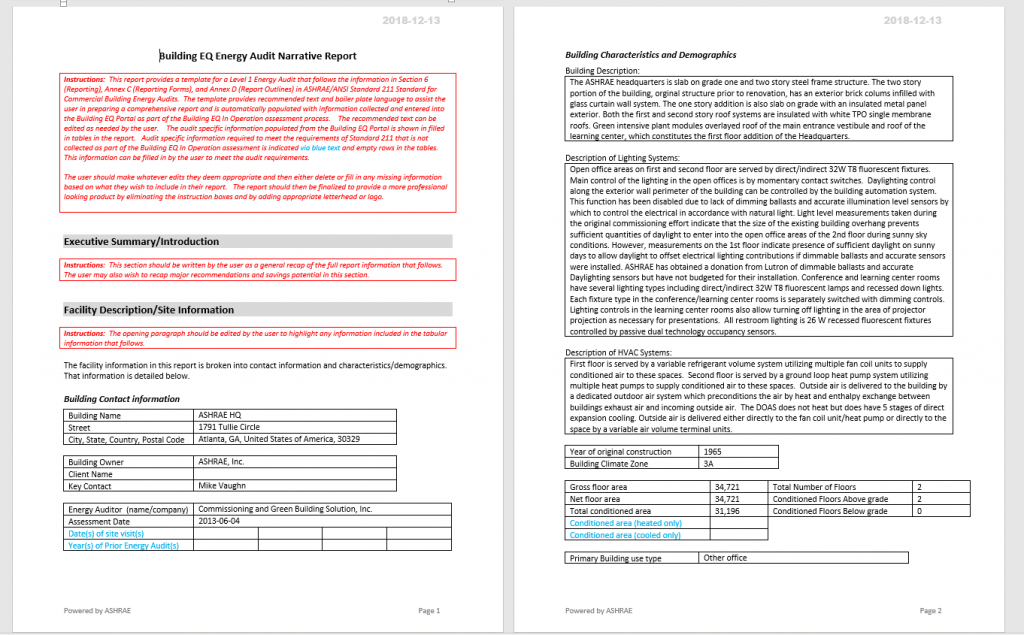
Additional Functionality
The Building EQ portal includes additional functionality that helps expand its usefulness:
Integration with Energy Star EUI Data
Depending upon the building type that the user selects, the energy utilization index (EUI) data will either be pulled from ASHRAE Standard 100 database in Building EQ or from an Energy Star service hosted by Architecture 2030 Zero-Tool. Each Energy Star building type has a different set of parameters associated with it so the user will be prompted to input many different types of values. Once the user has inputted all of the required information, pressing the “Get EUI Values” button calls a remote calculation engine that retrieves the appropriate Energy Star EUI value based upon the building type and parameter inputs.
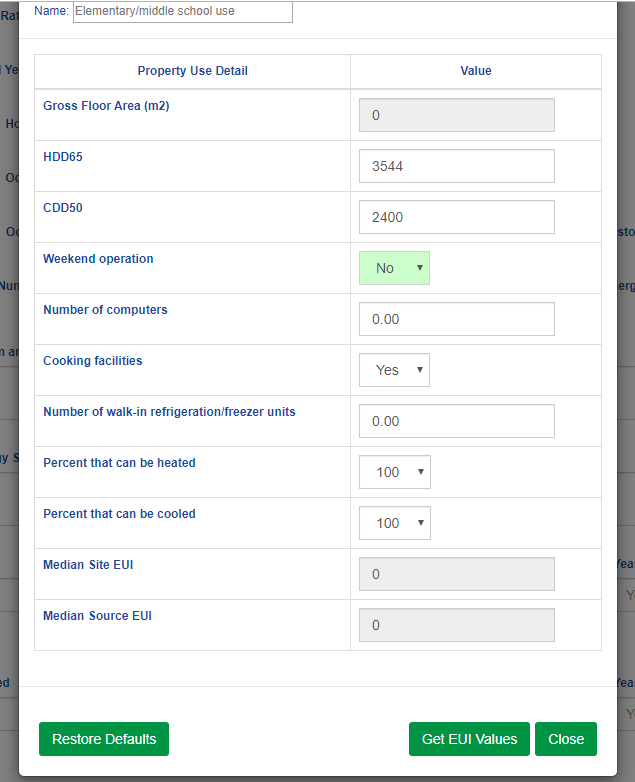
Integration with Energy Star Portfolio Manager
For electricity, natural gas, and other “non-delivered” fuel types, the user can import utility data that already exists in Energy Star’s Portfolio Manager software. All the user needs to do is export the utility data from a PM project to a .csv file. Then, import the .csv file into the appropriate fuel type. The data should be monthly for one year taken within the past 18 months.
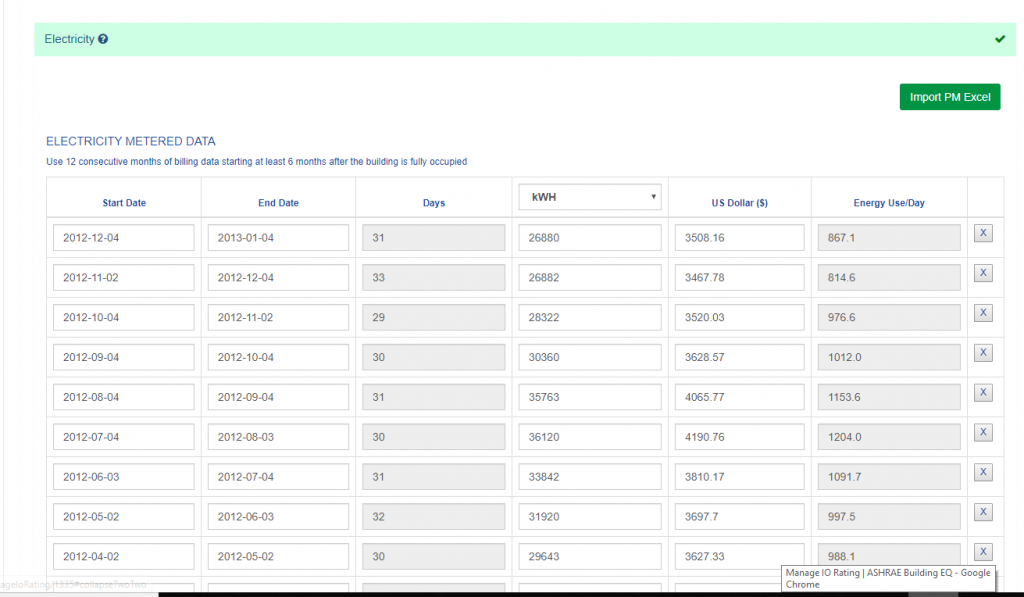
Integration with BuildingSync
BuildingSync® is a common schema for energy audit data that can be utilized by different software and databases involved in the energy audit process. It allows data to be more easily aggregated, compared, and exchanged between different databases and software tools. This streamlines the energy audit process, improving the value of the data, minimizing duplication of effort for subsequent audits, and facilitating achievement of greater energy efficiency.
Several tools utilize BuildingSync including U.S. Department of Energy’s Building Energy Asset Score. Asset Score is a national standardized tool for assessing the physical and structural energy efficiency of commercial and multifamily residential buildings. The Asset Score generates a simple energy efficiency rating that enables comparison among buildings, and identifies opportunities to invest in energy efficiency upgrades. Data exported from Asset Score (specifically Audit Template) via BuildingSync can be imported into BuildingEQ to populate relevant (but not all) data.
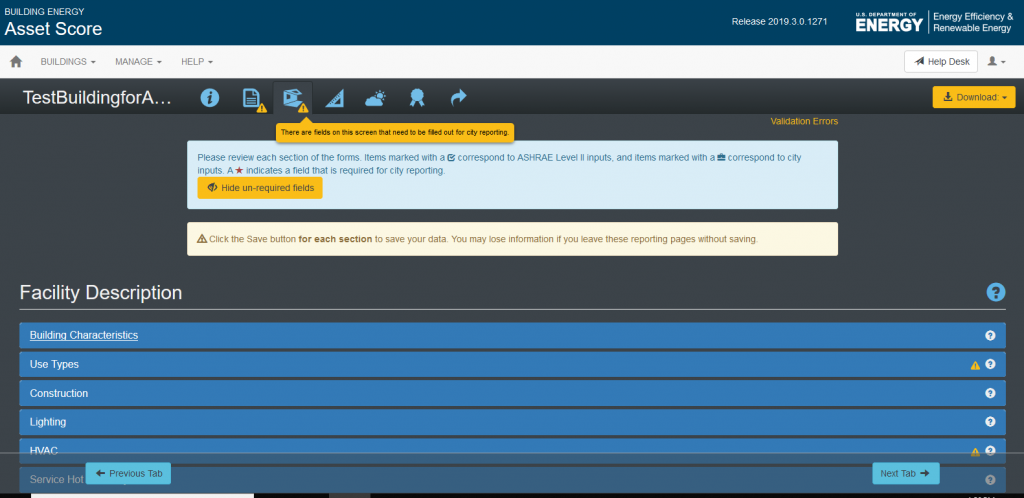
Latest Stats
The following are the latest stats as of December 1, 2019:
Number of users: 998
Number of projects: 627
Average area of buildings analyzed: 69,392 sqft
To sign up for a free account, click here.

