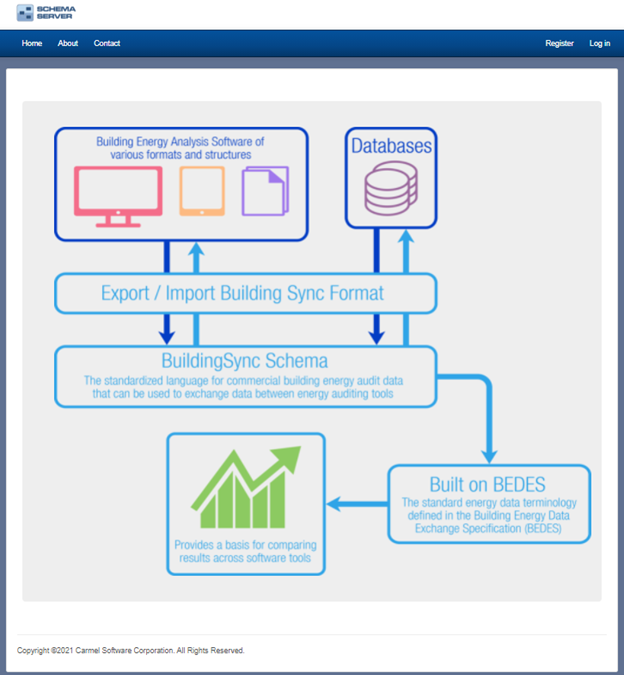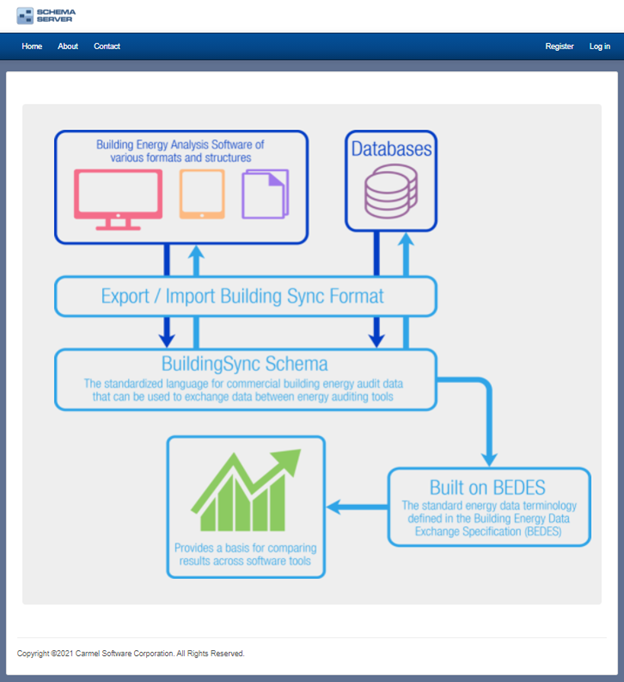
In June of 2020, Carmel Software received a U.S. Department of Energy Small Business Innovation Research (SBIR) grant to develop a new software tool to help energy modelers and energy auditors better design and maintain energy efficient buildings. The details of that grant were detailed in a prior blog post. This blog post will detail the progress that we have made so far. First, we need to restate the problem that has become even more urgent since last year:
As part of its national infrastructure plan, the Biden Administration has set a goal to retrofit 2 million commercial and residential buildings over the next 4 years. Energy usage and energy auditing data for these buildings need to be stored in a consistent manner to help achieve this aggressive goal.
Simulating the energy usage of buildings using sophisticated software has become a key strategy in designing high performance buildings that can better meet the needs of society. Automated exchange of data between the architect’s software design tools and the energy consultant’s simulation software tools is an important part of the current and future building design process.
In the Phase I funding opportunity announcement (ie – request for proposal or “FOA”), the DOE’s Building Technology Office (BTO) was asking that bidders suggest new workflows for either BuildingSync or HPXML, which are schema “languages” that allow for the transfer of commercial and residential energy auditing information, respectively . Our proposal focused on BuildingSync XML since we are more focused on the commercial building market. Phase I of this proposal focused on the workflow that involves the U.S. Department of Energy’s Asset Score Audit Template to BuildingSync to the ASHRAE Building EQ benchmarking portal. Carmel Software successfully developed a beta of Schema Server that streamlines the flow of information from DOE’s Asset Score Audit Template into ASHRAE Building EQ. With the simple click of a button, the producing or consuming tool performs quick data checks, tests-case validations, and then transfers to the consuming tool (in this case, ASHRAE Building EQ). We also integrated a gbXML viewer and validator so that any accompanying gbXML file for the same building as the BuildingSync XML file could be validated and viewed (assuming it includes the building’s 3D geometry designed from a tool like Autodesk Revit). We also went a bit beyond the scope of the original proposal and added the following features based upon user feedback:
- We incorporated building data from additional data sources, most importantly from Energy Star Portfolio Manager. We are now able to import monthly and yearly building utility data (for electricity, natural gas, and other fuel types). This data is used by ASHRAE Building EQ to calculate the Building EQ Score. We do this by integrating with the Energy Star PM API (application programming interface).
- We talked with many energy auditors and all of them use Excel to tabulate data and create reports. We created an integration with Microsoft Office software including Word and Excel. This integration allows users to create customized Office templates with keycodes representing data types from the BuildingSync XML data schema. This, in turn, will populate these customized Office templates with actual data from the BuildingSync XML files. The benefit of this is it allows users to keep their custom reporting Excel templates and populate them with data imported by Schema Server.
When we presented the Phase I beta to our DOE program manager and other interested parties, they were quite pleased with the progress that we have made so far. Most importantly, we began validating the true purpose and use of this portal by talking with 50 stakeholders over a 6-month period. The following objectives were outlined in Phase I and were met (or will be met by the end of the Phase I time-period of May 31, 2021):
- Objective 1: RPI identified 10+ candidate test cases by interviewing energy modeling practitioners and other related professionals to identify issues with the current building asset data to consuming software tool workflow.
- Objective 2: Selected the seven (7) or so most important test cases.
- Objective 3: Developed the Schema Server web portal that included the functionality described above.
- Objective 4: Developed an application programming interface (API) that allows third-party software developers to integrate with the Schema. This currently only works with Audit Template and Building EQ but will be expanded during Phase II.
We developed Schema Server (https://www.schemaserver.com) which incorporates many of the objectives listed above. This website allows users to create an account, add projects, import BuildingSync XML schemas from Audit Template, validate those schemas, export to ASHRAE Building EQ. It even allows you to store multiple versions of the BuildingSync XML file so it simulates a sort of version control software.
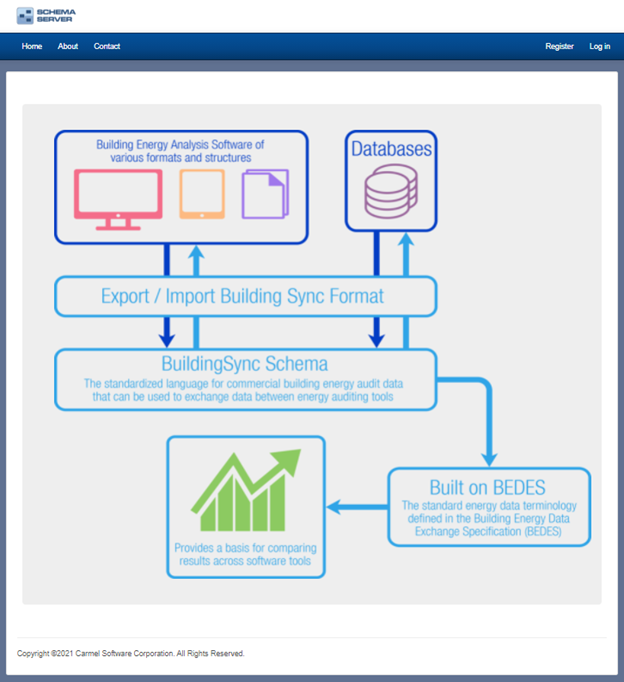
Let’s look at some of the functionality of this website. You are able to create a free account that allows you to begin entering as many projects as you want. A “project” is usually a building.
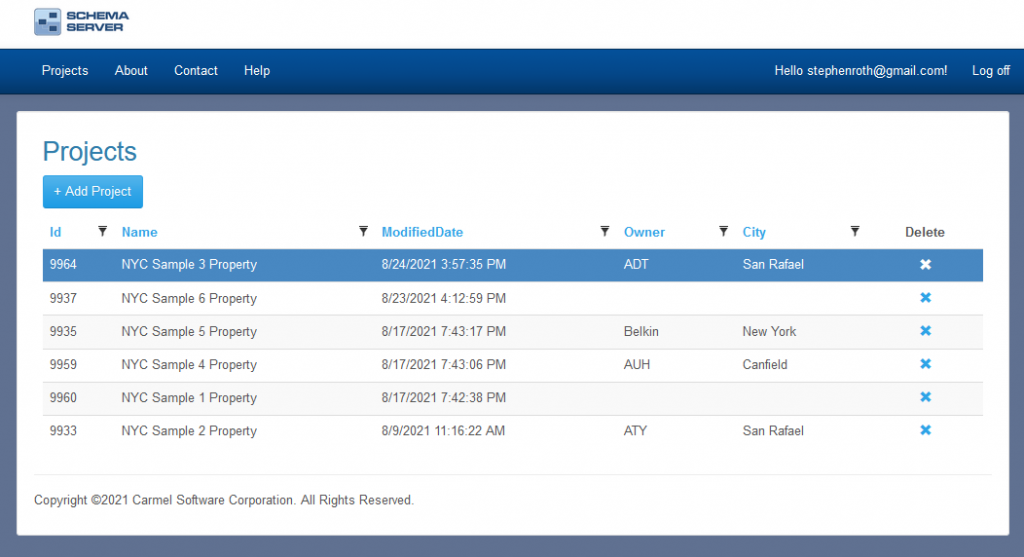
You can enter the following information about a building including basic demographic information:
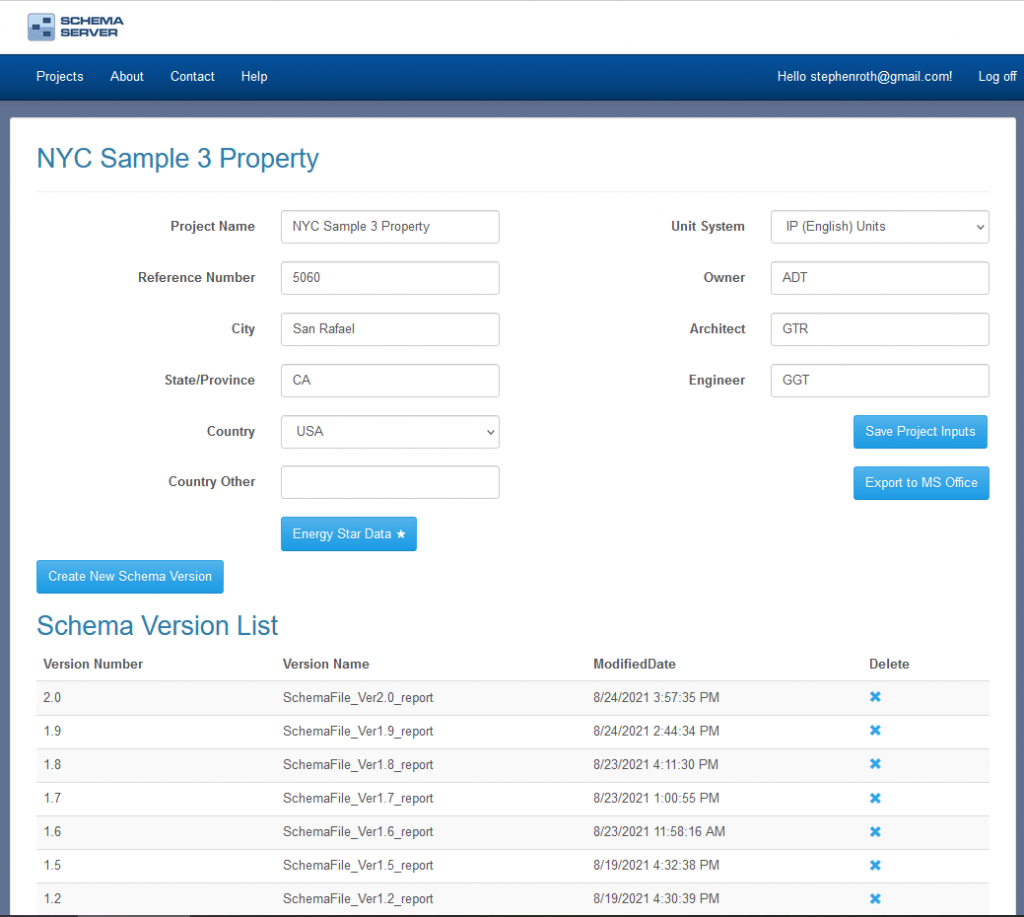
We’ll discuss the Energy Star options later. At the bottom of this page is the “Schema Version List”. This is a list of all of the schema file uploads for this particular project. Think of it as almost a version control list similar to GitHub where it includes a list of all of the changes made on one or more files. This Schema Version List is a list of all of the changes that you have made to a schema file (either Building Sync XML or gbXML or others in the future).
As the user adds new schemas to the list, the version number automatically increases. When the user clicks one of the rows, it directs the user to a new web page that appears as follows:
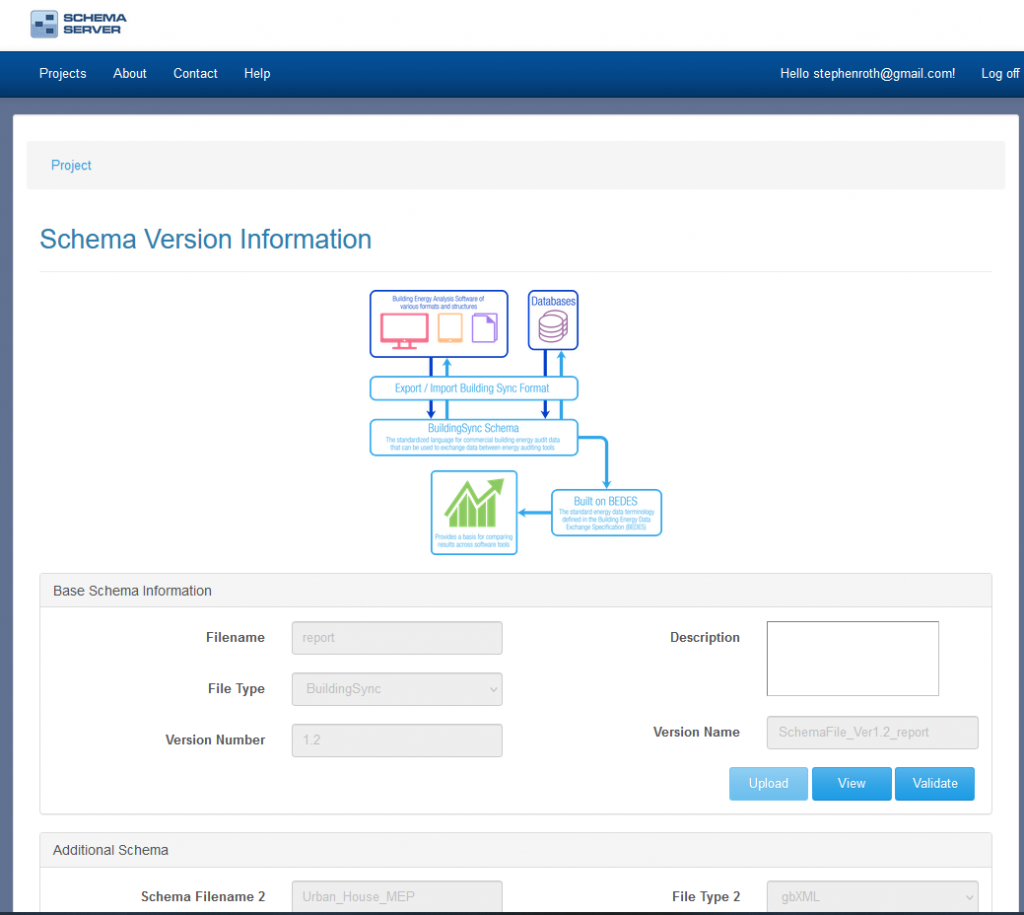
Clicking the Validate button performs validation on the BuildingSync file using what is called Schematron. Schematron is used for business rules validation, general validation, quality control, and quality assurance that is that allows users to develop software-specific validation modules. The SchemaServer Schematron produces a report listing mandatory fields that are missing and a list of generic errors in relation to the imported BuildingSync file. The screenshot below shows an example of this:
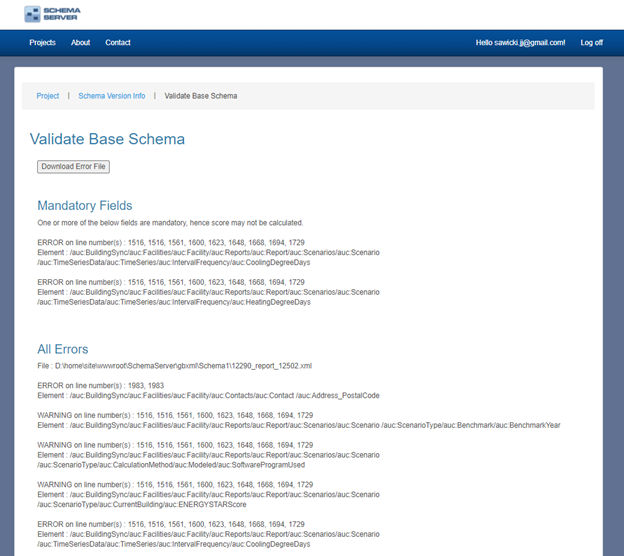
The View button takes the user to a new webpage that allows the user to view the XML file in different ways: